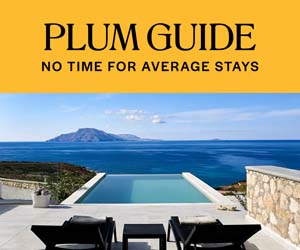Let Your Photos Smile: How Pippit Turned My Travel Memories into Talking Moments

I had just landed in Lisbon. The sunlight hitting the cobblestone streets looked unreal—like a still from an old film. I stood there for a while, then pulled out my phone and took a photo of a man roasting chestnuts by the Tagus River. Later, back in my hotel room, I uploaded the photo into Pippit.
Seconds later, he blinked.
Then he looked around.
Then he spoke—in Portuguese.
He told me the story of his stand, the smell of the fire, the tourists, the way he used to roast chestnuts with his grandfather. I had never used Pippit before this trip, and now, suddenly, I couldn’t imagine traveling without it.
With a single tap, I’d turned a photo into a living, breathing storyteller.
That’s what Pippit does: it activates still images—brings them to life, gives them voices, expressions, gestures, and even charm. I’d heard it described as an “AI creative assistant,” but that description barely scratches the surface. It doesn’t just help create—it breathes personality into pixels. A smile appears. An eyebrow lifts. A memory suddenly speaks. Photos no longer just capture a moment; with Pippit, they perform it. It turns the frozen into fluid, the silent into spoken, the still into something that responds, reacts, even makes you laugh out loud.

From Postcards to Personalities
I remember the days when travel meant writing postcards. “Wish you were here” scribbled in a hurry, with a rushed photo of a building or a beach. Now, I take that same photo, feed it to Pippit, and suddenly the cathedral arches raise their eyebrows. The Eiffel Tower winks. A Venetian gondolier sighs and sings.
Each frame becomes a conversation.
I tried it again in Florence. I had taken a portrait of a street artist near the Uffizi Gallery. His eyes were intense, staring straight into the lens. When I dropped that photo into Pippit, the software did everything—AI facial generation, expression modeling, lip-syncing with digital voices—within seconds.
He blinked.
He smirked.
Then, with the voice I selected from Pippit’s digital voice library, he began telling me how long he’d stood on that street, what the tourists never noticed, what he thought about the modern world.
Pippit isn’t a filter. It’s a storyteller, an animator, and a personality engine all in one. And what’s wild is that it takes literally one click to get started.
One-Click Magic: The All-in-One Video Solution
There’s no editing required. No timeline to scrub through, no keyframes to set, no hours wasted tweaking audio sync or motion paths. Pippit’s one-click video solution delivers exactly what every traveler, creator, or brand dreams of—flawless animation from a single tap. It’s not just efficient. It feels like magic.
I remember the first time I tried it: I had just returned to my hotel room in Florence, exhausted after a long day exploring the Uffizi Gallery. I opened my camera roll and chose a photo of myself standing beneath Botticelli’s Primavera. I uploaded it to Pippit, picked a soft female digital voice from the library, selected a gentle museum background ambience, and clicked “Go.”
In under 40 seconds, my still image blinked, looked into the camera, and said, “Welcome to Florence. The birth of spring starts here.” My eyes moved naturally. My lips synced perfectly. Even the lighting shifted slightly, as if the museum came alive around me.
It didn’t stop there.
In Rome, I took a photo in front of the Colosseum with my friends. We were mid-laugh, frozen in that perfect candid moment. With Pippit, I animated the photo into a full skit: one friend blinked and said, “Did someone say gelato?” Another raised an eyebrow. The third sighed dramatically, “Not again.” I added a laugh track, background city noise, and applied the “Golden Hour” theme style to warm up the colors. It became a short film in a minute.
The brilliance lies in how Pippit automates the hardest parts of storytelling. The built-in AI speech models generate custom dialogue in multiple languages. Lip-sync automation ensures perfect match with zero manual effort. Facial animation adds blinks, nods, and gestures. And video rendering finishes it all into a polished clip I can download or share immediately.
I can be sitting in a café in Porto, sipping a glass of tawny port, while Pippit turns my last photo into a personalized animated postcard. It talks. It jokes. It expresses emotion.
What once took me hours in editing software—layering voiceovers, keying frames, syncing mouth movement—now takes less than a minute.
Just tap once.
That’s the Pippit promise.
Let Me Introduce My Digital Tour Guides
In Seville, I walked through the Alcázar alone, taking hundreds of photos of the intricate tiles, the ceilings, the fountains. By the time I got back to my room, I had too many static images and not enough story.
That night, I opened Pippit again.
I selected five photos, used the AI Digital Human and Voice feature, chose five different voices (British, American, Spanish, French, and Italian), and turned them into my personal tour guides.
The voices were eerily lifelike.
The images blinked, smiled, looked up and down.
One even scratched his head before explaining the history of the arches.
I’ve tried several AI tools before, but Pippit remains the only one that makes photo animation feel personal, emotional, expressive. It’s like speaking to memory directly.
And these digital humans aren’t generic bots—they’re customizable. I can change tone, mood, language, and even personality. Want a sarcastic Mona Lisa? No problem. A cheerful gladiator from Rome? Done. A bashful cheese vendor from Lyon? Easy.
The AI Product Image That Blinks Back
While traveling through markets in southern France, I often found myself photographing stalls—baskets of lavender, goat cheese wrapped in leaves, jars of honey.
Later, I wondered—what if I wanted to sell these things?
Pippit isn’t just about fun. It has a feature I hadn’t expected to love: AI Product Imaging. I can take a photo of an object, animate it, add voice or expression, and instantly turn it into a product video.
That jar of honey? I animated the label, gave it a voice, had it pitch itself in three languages. The lavender bouquet? It waved.
Suddenly, I wasn’t just collecting souvenirs—I was making AI-powered digital sales assistants.
And the thing is, all these creations are stored directly in Pippit’s asset library, making reuse, remixing, and editing painless.
Social Posting and Performance Dashboard—On Autopilot
I never liked spending time on social media scheduling. Upload, caption, hashtag, cross-post… it’s all tedious. But Pippit changed that too.
The moment I finish a talking-photo animation, I just hit “Auto-publish”, and Pippit pushes it to Instagram, TikTok, Facebook, or LinkedIn. Everything is centralized. No third-party schedulers. No back-and-forth.
More than that, Pippit’s data dashboard tracks post engagement in real-time. I can see which animated photo got more smiles. Which language resonated more. Which voice got more comments.
While I’m walking through the Dolomites, Pippit is running my social life in the background. And it works seamlessly with Google Drive, Dropbox, and other asset managers I already use.
Stories, Help, Community, and All the Answers
When I had a technical hiccup once (my Wi-Fi cut out mid-animation), I checked Pippit’s Help Center. Their documentation is clean, clear, and interactive. I could filter by feature—Video Generation, Product Image, Publishing, or Voice Management.
Beyond the docs, there’s a growing Pippit community where users like me share animated creations, brainstorm features, and give feedback. Some users post full comic books using just Pippit animations. Others animate historic family portraits. One woman brought a 200-year-old photo to life with Pippit and made it smile.
The customer stories section is full of such use cases—from marketers to educators to travel creators like me. Every corner of the world is being brought to life.

Pricing that Doesn’t Make You Blink
After trying the free version of Pippit, I quickly moved to their Pro Plan. I needed higher-resolution renders and extra voice options. The pricing is refreshingly transparent.
You get full access to the video engine, AI human voices, auto-publishing, analytics dashboard, and asset library management. They don’t charge per render. You can experiment endlessly.
And when traveling, I want a tool that doesn’t interrupt my budget. Pippit gives me freedom, not fees.
They also offer a team plan for content creators or agencies. I’ve seen travel bloggers use it collaboratively—one takes the photo, another animates, another handles social. All synced via Pippit’s user account system.
No added charges for switching devices. I use it on my phone in cafés, then refine it on my laptop in the hotel. Fluid, fast, and consistent.
The Future Is Blinking
I was walking through Kraków last week when a child asked his dad: “Why doesn’t the photo move?”
The father laughed, not understanding.
But in my pocket, it already had.
In Pippit, that same still image—the church tower, the cloudy sky, the birds in formation—blinked, breathed, and spoke back.
That’s the world I travel in now.
A world where every photo can talk, every object can wink, and every memory can come alive.
And all I had to do was tap once—with Pippit.
I had just landed in Lisbon. The sunlight hitting the cobblestone streets looked unreal—like a still from an old film. I stood there for a while, then pulled out my phone and took a photo of a man roasting chestnuts by the Tagus River. Later, back in my hotel room, I uploaded the photo into…
Recent Posts
- 📸 Picture-Perfect: My 10 Favorite Instagram-Worthy Spots in Mobile, Alabama
- Flying Nonstop from New York to Mobile: My In-Depth Guide to Direct Flights and Booking Hacks
- 🍽️ Mobile’s Hidden Gems: Bold Flavors on a Budget
- Culinary Delights in Chiayi, Taiwan: Unmissable Flavors and Healthy Choices
- Come Stay in Mobile for a Night: 5 Boutique Hotels You Simply Can’t Miss